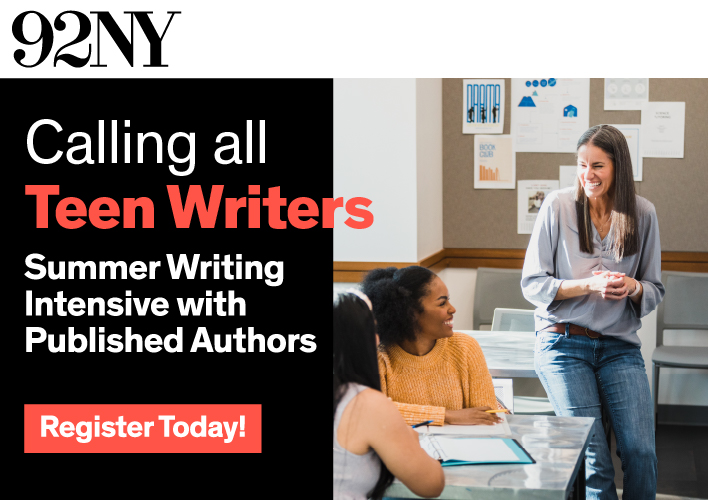All Nonfiction
- Bullying
- Books
- Academic
- Author Interviews
- Celebrity interviews
- College Articles
- College Essays
- Educator of the Year
- Heroes
- Interviews
- Memoir
- Personal Experience
- Sports
- Travel & Culture
All Opinions
- Bullying
- Current Events / Politics
- Discrimination
- Drugs / Alcohol / Smoking
- Entertainment / Celebrities
- Environment
- Love / Relationships
- Movies / Music / TV
- Pop Culture / Trends
- School / College
- Social Issues / Civics
- Spirituality / Religion
- Sports / Hobbies
All Hot Topics
- Bullying
- Community Service
- Environment
- Health
- Letters to the Editor
- Pride & Prejudice
- What Matters
- Back
Summer Guide
- Program Links
- Program Reviews
- Back
College Guide
- College Links
- College Reviews
- College Essays
- College Articles
- Back
GIMP
GIMP is an image manipulation program. An image manipulation program is something that you use to change, rearrange, or touch up a picture. Photoshop is another example of one of these programs. If you ever need to buy Photoshop, don't! GIMP will do almost anything Photoshop will do, and it's FREE.
What I liked about this program is all of it's different features. There are many ways to get the job done, and add your own personal style to the image. The other day, I was looking at a Photoshop tutorial. There were a lot of different features and effects that were used to get the final product. I opened up GIMP and found every filter that I needed.
One of the downsides of using GIMP is the learning curve. It's sometimes hard to get around the program if you're not good in image manipulation because the GUI(the buttons) doesn't put everything in front of you. It helps a lot if you know how to use Photoshop. GIMP is made by the people, for the people, so anybody can go and edit the program to make it better. If you ever have a question, you can go on the forums and people will be happy to answer. I hope that, if you like GIMP and get better at it, you can answer other people's questions.
My final impression of this program is that I really like it. It's even better on Linux. This program might not be you $800 Photoshop with vector graphics, 3d models, and video editing, but this is exceptional for a free program. I would recommend GIMP to anybody with a computer.
Similar Articles
JOIN THE DISCUSSION
This article has 0 comments.